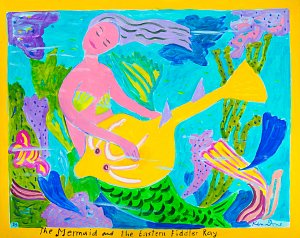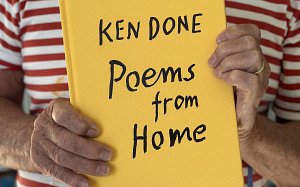Pinktarctica, 2016, detail
As so many of us are now working from home, we thought we'd give you the opportunity to bring a little colour into your online world.
We've curated a selection of Ken's original artworks for you to use as a virtual background in your next zoom call. Whether you want to be under the sea, on Sydney Harbour, overlooking Chinaman's Beach or escaping to Antarctica, we hope that they can spread some beauty into this new world that we're navigating.
You can download any of the following artworks by right clicking on them and saving them to your computer. Then follow the steps below to use them as a custom background in zoom.
To change your zoom background on the desktop app:
1. In the zoom app, click your profile in the top right corner, and click Settings.
2. On the menu to the left, click Virtual Background.
3. You'll see a few default background options provided by zoom, you can choose these if you want...
4. To upload an artwork to use as your background, on the same Virtual Background Page, click the + icon next to where it says Choose Virtual Background. A box will pop up allowing you to upload an image from your computer. Click on the one you want, and it will appear alongside the other pictures as an option for you to choose from.
5. To get rid of any photos you upload, tap the X in their top left corner

 Tweet
Tweet
 Post
Post
 Pin
Pin